Creating a unique and personalized signature can add a touch of personality and professionalism to your documents, emails, and online correspondence. If you’re struggling to come up with signature ideas, you can turn to ChatGPT for inspiration. This powerful AI language model can help generate creative and customized signature ideas tailored to your preferences. Here’s how to harness the power of ChatGPT to get signature ideas:
1. Provide Input and Preferences
Start by providing ChatGPT with some input and preferences to guide the signature generation process. You can specify your name, initials, favorite colors, design styles, or any other details you’d like to incorporate into your signature. The more information you provide, the more personalized and relevant the signature ideas will be.
2. Ask for Signature Suggestions
Once you’ve provided your input and preferences, ask ChatGPT for signature suggestions. You can phrase your request in a clear and specific manner, such as “Can you suggest a signature incorporating my initials and a modern design style?” or “I’m looking for a signature with a minimalist aesthetic and bold colors. Can you help?” ChatGPT will then use your input to generate signature ideas that match your criteria.
3. Review and Refine
ChatGPT will present you with a variety of signature ideas based on your input. Take the time to review each suggestion and identify elements that resonate with you. You can then refine the suggestions further by providing feedback or requesting modifications. For example, you might ask ChatGPT to adjust the font style, size, or positioning of certain elements to better align with your preferences.
4. Experiment and Iterate
Don’t be afraid to experiment with different signature ideas generated by ChatGPT. Try out variations, mix and match elements, and explore different design possibilities. You can use ChatGPT as a creative brainstorming tool to generate a wide range of signature ideas and find the perfect one that reflects your unique style and personality.
5. Finalize Your Signature
Once you’ve identified a signature idea that you’re happy with, it’s time to finalize it. Make any last-minute adjustments or refinements as needed, ensuring that your signature meets your exact specifications. You can then save your signature design for future use and incorporate it into your documents, emails, and online profiles.
By leveraging the power of ChatGPT, you can unlock a world of creativity and inspiration when it comes to generating signature ideas. Whether you’re looking for a sleek and modern design or a classic and elegant aesthetic, ChatGPT can help you find the perfect signature that suits your style and preferences.




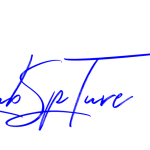

Add Comment