Do you want to digitize your signature but are not sure if it is legal or how to do it? If so, you have come to the appropriate location. We will address some commonly asked topics and take you step-by-step through the process of making your own online signature in this extensive guide.
Are Online Signatures Valid?
Many people’s initial question is whether online signatures are legally enforceable. Without a doubt, the answer is yes! Online signatures are legally enforceable in several countries, including the US, the EU, and Australia, because of laws like the ESIGN Act and eIDAS regulation. Naturally, you should always seek the advice of a professional in your local jurisdiction for more detailed legal guidance.
Can I Draw My Signature Online?
Of course! You can use a mouse, stylus, or your finger if you are using a touchscreen device to create your signature online with a variety of digital tools. With the help of this feature, you can easily design a signature that keeps your handwriting unique.
How to Create an Online Signature
Creating an online signature is a fairly simple and straightforward process. Here’s a general step-by-step guide:
- Choose an online signature generator. There are numerous trustworthy platforms available, offering a range of functionalities from basic signature creation to advanced features like encryption and secure storage.
- Follow the prompts to draw, type, or upload your signature. Depending on the tool, you might be able to customize your signature’s look, such as adjusting the thickness of lines or the color.
- Save your signature. Some tools allow you to save your signature for easy access in the future, ensuring consistency across your documents.
- Apply your signature to documents. You can now add your signature to digital documents. Many online signature generators also offer integration with popular document management systems.
Creating a Handwritten Signature Online
Within the more general topic of creating online signatures, one specific procedure is handwriting a signature. You will need a tool that lets you use a mouse, stylus, or your finger on a touchscreen to draw your signature in order to accomplish this. The procedures are essentially the same as those mentioned above; however, you write your name by hand rather than typing it.
Can I Write My Name as Signature Online?
You most definitely can, yes! You may type your name and have it converted into a signature using a number of different font styles with many online signature generation tools. This can give your digital documents a polished and standardized signature, even though it will not seem exactly like your handwritten one.
Conclusion
Creating an online signature doesn’t have to be a complex task. With the right tool, you can Generate Digital Signature Online efficiently and securely. Whether you draw, type, or upload your handwritten signature, you’ll find a method that suits your preferences and needs. As always, remember that while online signatures are legally recognized in many regions, it’s advisable to check the specific regulations in your area.
Using an online signature to enter the digital era helps create a paperless, more sustainable world while also saving time. Give it a try, and experience the convenience firsthand!




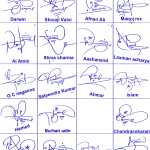

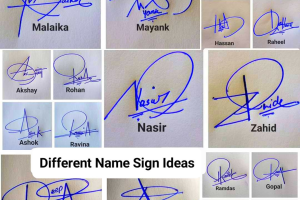


Add Comment